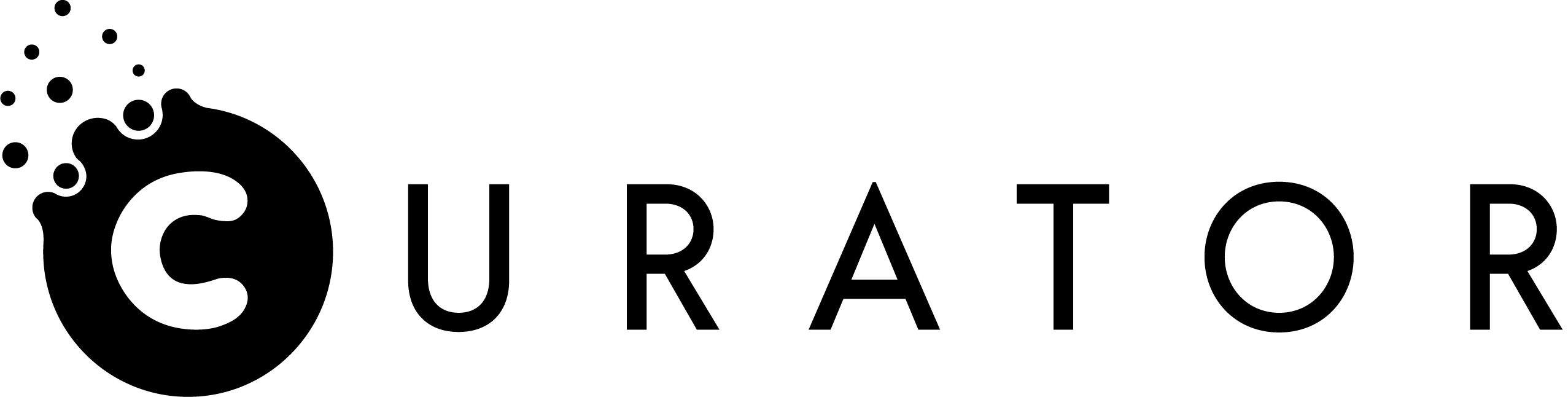What’s New in Version 1.1.29
If you run events with Curator Live photo-booth software, you’ll love the fresh features and stability boosts in version 1.1.29, now live on the App Store. Below is a quick roundup—optimized for the keywords “Curator Live update,” “photo booth app,” and “video layout builder”—that you can scan or share with your team.
1. Build Custom Layouts for Video, GIF & Boomerang
Keyword spotlight: video layout builder, photo booth video layout
Your creativity isn’t limited to static images anymore. The new Video Layout Builder lets you decide exactly where each video clip, GIF, or Boomerang appears on-screen—perfect for branded overlays and social-media-ready exports.
2. Optimized for the Latest iPad Air (MCNK4LL/A)
Keyword spotlight: iPad Air landscape photo booth
Running Curator Live on Apple’s newest tablet? The interface now defaults to landscape and positions the “Look Here” prompt beside the relocated front-facing camera so guests instinctively look in the right spot.
3. Smarter Retakes & Deletes
Keyword spotlight: retake photo booth, delete video booth
When guests tap Retake or Delete, the original media is permanently removed from the device—no lingering files, no privacy concerns.
4. More Reliable Custom FX Timing
Single images you add to pre-roll or post-roll now remain on-screen for the exact duration you specify, eliminating those blink-and-miss flashes.
5. Watermark & Survey-Delivery Fixes
-
Watermarks now stick every time in Photography Mode.
-
In Survey Mode, phone numbers correctly trigger SMS or MMS delivery of videos.
6. Streamlined Print Workflow
We’ve moved the AirCast Pro and DNP WCM buttons to the bottom of the Print screen so the flow mirrors how operators actually print on-site.
7. Faster, Clearer Downloads
Tapping the Refresh icon now returns you to the Event list while content downloads—no more guessing if the app froze.
8. High-Contrast Data-Capture Pages
A hard-coded black background ensures input fields stand out on newer devices, boosting form-completion rates.
9. Gallery Strip Printing Bug—Gone
Printing a single strip from the gallery works every time, so on-site attendants can keep lines moving.
How to Get v1.1.29
-
Open the App Store on your iPad or iPhone.
-
Search Curator Live and tap Update.
-
If you don’t see the button, open the app’s product page; the update prompt will appear there.
Need Help?
Our support team is just a chat away—24/7. Or explore the Curator Live Knowledge Base for tutorials on the new video layout builder and iPad Air tweaks.
Pro-tip: Bookmark this blog or subscribe to our newsletter so you never miss a Curator Live release note.