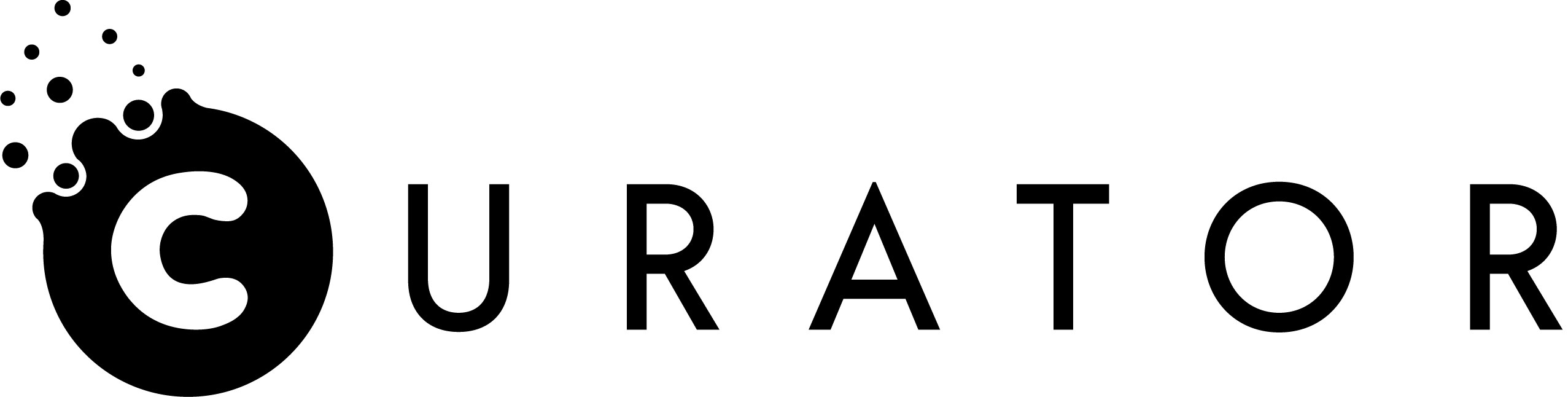Branding has become something of a marketing buzzword these days and for good reason.
According to 99 Designs:
In a nutshell, your brand is the set of perceptions people have about your company. It is a carefully curated emotional expression of your value that lives in people’s hearts and minds. Branding is the set of actions you take to cultivate your brand. When done right, branding becomes a beautiful symphony of design, language and experience, all combining to cultivate a very specific feeling.
Essentially, branding is the personification of your company, giving it a soul for people to interact and connect with. While selling photo booth services may be enough on it’s own to bring in customers, having a brand people connect can be the difference between a customer choosing your company over another.
At Curator, we know just how valuable promoting your brand can be. Which is why we’ve added features to help you gain maximum brand exposure when using our platform.
Curator Feature Preview: Social Sharing
Sharing photos from Curator is as easy as 1, 2, 3.
Once the photo is received either via text message or email, guests simply click the icon of the social channel they want to share their photo on. There’s the option to share on Facebook, Twitter, Instagram or SnapChat. It’s that simple.
On the outside, social sharing is simply a way for customers to share their favorite photo booth moments. But for you, the photo booth business, social sharing is a powerful opportunity for you to get your brand out there in front of all their Facebook followers. You see, within social sharing is the opportunity for you to enforce your company brand with auto-populated content.
When creating an event, navigate to the Other Sharing Language and Options page. From here, you’re able to customize a number of areas with your own branding message.
Under Email Subject, instead of simply saying “Enjoy Your Photo” it’s more beneficial to say “Enjoy Your Photo From [YOUR PHOTO BOOTH COMPANY]” This introduces your photo booth company’s name to guests who maybe haven’t heard it yet while reinstating it to those who already have.
Another big opportunity to drive brand awareness is with the Facebook Title, Facebook Description and Twitter Text options. These areas allow you to auto-populate the copy that will show alongside a photo when shared to Facebook or Twitter post. Good branded content to add here includes:
- Your company name
- Web address
- Brand hashtags
- Links to your company social pages
Engage, Engage, Engage
Now that you got the momentum going by increasing your brand awareness, it’s time to engage.
In the early days of social media, it was enough to simply post and sit back as customers came to you. But over the years, social media platforms have gotten much more advanced. Engagement now makes up a huge piece of the social media algorithm. While it’s now easier to target your ideal customer online, it still requires a touch of engagement to really bring them in.
If you added your brand hashtag to the Facebook or Twitter language feature, you’ll be able to search for that hashtag on the platform. Once you find the images posted by your guests, you’ll want to engage with them by liking the photo and adding a quick comment. Take it a step further and ask them for permission to share! Nine times out of ten they will be flattered and let you, it’s just always nice to ask first.
Additional ways to track conversions is by adding a Facebook or Google Analytics Pixel. This pixel will let you see where client leads are coming from so you can better target your message.
There are so many ways to increase your company brand awareness with Curator. This is just one of our favorite ways. How do you like to spread brand awareness among your potential clientele? Share in the comments below.