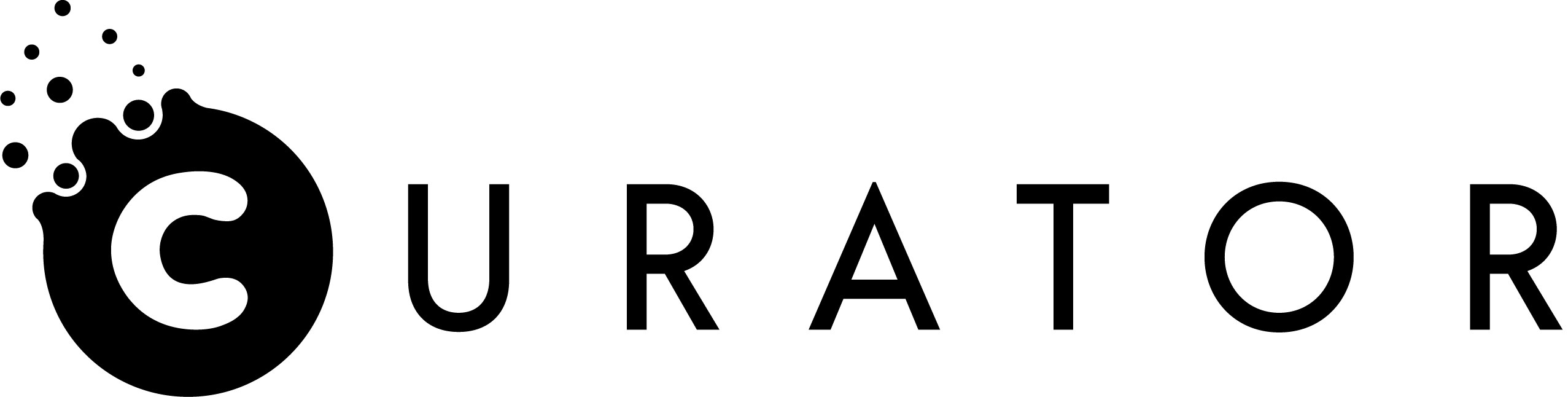If there’s one underrated piece of Curator’s PixBooth app it’s our social media content feature.
This is a prime-o brand engagement piece people!
When setting up a PixBooth event, Curator allows you to auto-populate the text that will accompany a guest’s image when posted to their social media account. There are many strategies you can use to reinforce your brand through Curator. Consider using our most tried and true.

Add a hashtag
If you only do one thing, it’s this: add a hashtag.
A hashtag is essentially a way to classify and file a piece of content on the web. Associating a few hashtags with your event images will expose those pictures to a wider audience than just the guest’s friends. It’s a good idea to drop two or three, each having their own purpose.
- Brand Hashtag: A brand hashtag is the one you use for your brand and company. This is typically the name of your company (ie. #Nike) or one you’ve associated with your brand (ie. #justdoit).
- Location Hashtag: Many of your events will occur at venues accustom to hosting affairs and likely have hashtags of their own. If not, the name of the venue will suffice.
- Industry Hashtag: Every industry has a series of hashtags associated with their work. These can be anything from competition to floating trends. For example, hashtags in the wedding industry include things like #theknot, #weddingphotographer and #shesaidyes.
- Event Hashtag: Not all events have hashtags, but when they do you’ll want to use it. Not only will it allow guests to find event photos, but it’s an easy – not to mention guaranteed – boost in engagement.
Add a Tagline
Is there a tagline or catchphrase you want people to associate with your business? Dropping it here is a good start to getting the process going. Repetition is key when introducing a tagline and the more someone hears it, the more they’ll begin to associate it with your brand. Put it on your website, add it to your business card, say it at the event and add it to the Curator social media content feature.
Link Back to Your Website
All roads lead to Rome or in your case, back to your website. Those enticed by the good time happening in your guest photos will be wanting to get in on the action. Adding your website URL will guide them back to where they need to go.
These are just 3 strategies to guide you in your Curator journey. What are the strategies that you’ve tried?