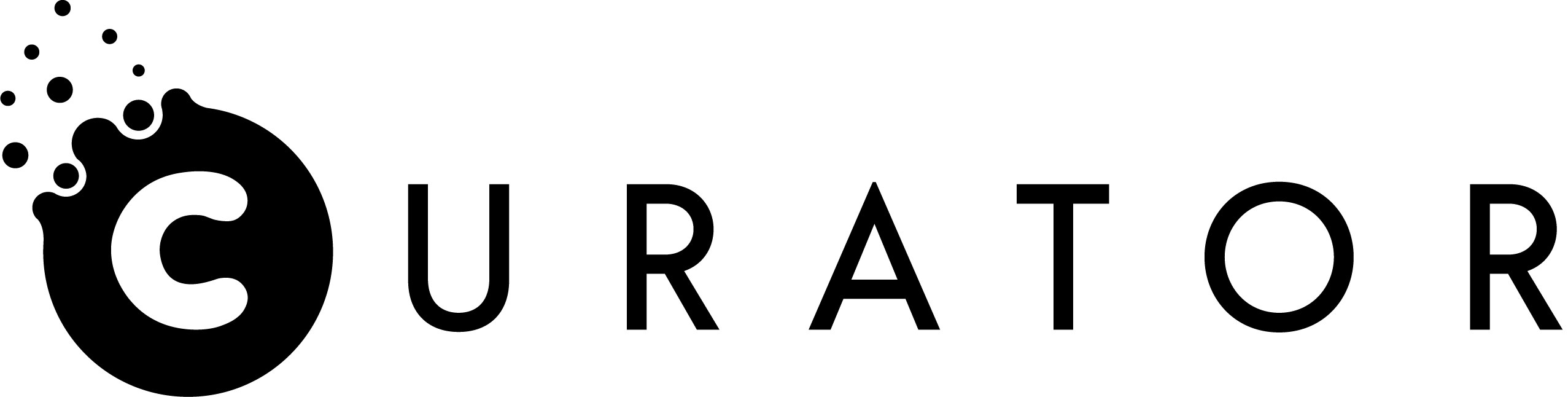We’re excited to share details about our latest Curator Live app update 1.1.26, which includes several important bug fixes and usability improvements. While this update may be small in size, it delivers powerful enhancements that improve the reliability and performance of your photo booth and video experiences.
🛠️ Key Fixes & Enhancements
1. Video Custom Effects – No More Freezing at Low Speeds
We’ve resolved an issue that caused certain Video Custom Effects to freeze frame when playback was slowed down below 0.25x speed. Your slow-motion effects should now run smoothly, delivering the polished experience your events deserve.
2. Auto Print Fix – Updated Print Dialog
A fix has been applied to Auto Print functionality. Previously, enabling auto print would trigger an outdated dialog after capturing a photo. That’s now been replaced with the updated print flow, ensuring a more seamless print experience.
3. Improved Device Name Management
Managing your devices just got easier. You can now:
-
View your device’s name directly on the Device tab of the website
-
Update the device name directly from within the app
This makes identifying and organizing devices across your events more efficient than ever.
4. Ultra Wide Camera Behavior Fixed
For iOS users: we fixed an edge case where using the Ultra Wide camera would occasionally switch back to the standard Wide angle. Now, your selected camera remains consistent, giving you better control over your shots.
🔄 Update Now for a Better Experience
These fixes improve the reliability of our platform and ensure your events run without a hitch. We always recommend keeping your app up-to-date to take full advantage of our latest improvements.
👉 Update your app now via the App Store or check your device settings.
💡 Need Help or Have Feedback?
We love hearing from you! If you encounter any issues or have suggestions for future updates, reach out to our support team or drop a comment below.