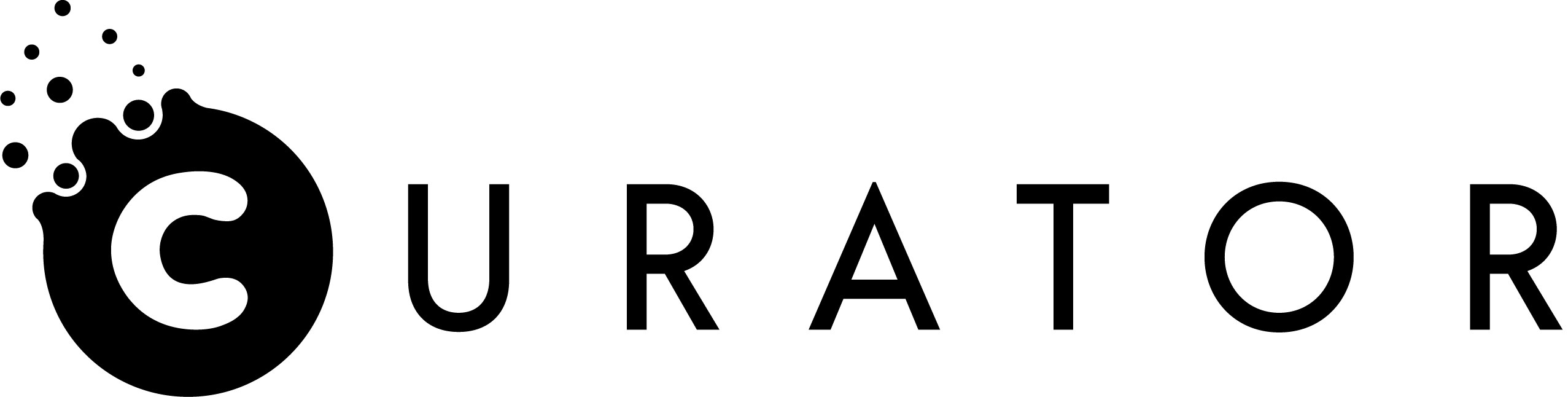A big thanks to Dennie Hirsch for his insight on this article, Dennie is the CEO and Co-Founder at Mojo Photo Booth Edmonton. He got his start in 2010 and has done over a thousand events since. His company services clients across Canada with multiple booths and operators. Mojo Photo Booth is on pace this year for 800 events and is expected to double last years gross sales. This family man is married with two kids and loves long walks on the beach!
Presentation
Image is everything when it comes to Photo booths…literally! Image is not only used to describe the quality of your photos, but the overall presentation of your booth as well. When you are able to partner the look and power of a tablet with the sleek designs of kiosks and suddenly, you have an exotic piece of technology that draws the attention of every event goer. How do we utilize this attention? Businesses can wrap their logo and brand around your booth, providing another level of branding to an already extensive marketing entity. The iPad booth’s look sends a message that boothers are constantly trying to convey: Yes, this is a photo booth, but it is far from an average point and shoot!
Market Expansion
Why limit your business? The luxury of iPad booths is the diversification that comes with it. With a tablet and its software, your booth just went from a life-size Polaroid camera to a Swiss Army media machine. Not only are you offering printed photos, but also the ability to market, create digital media, and harness the ability to share these images. Potential clients double, even triple, due to the fact that your booth can meet their needs. You put yourself in a position that adds value to your booth, which in turn adds value to a customers’ event. The expansion of abilities leads to an expansion of clientele, and that means more business for you.
Engagement
Arguably one of the most important goals for booths is the positive engagement it is able to provide. Dennie talks about how iPad booths are able to entice attendees in ways that old school booths could not. “The feel and look of these events is more high tech,” he says, “People want to come and check out your booth because it looks new, its something they haven’t seen before, which makes them want to engage in it even more.” The ability to wrap booths with branding and logos adds even more value to abilities. Your booth becomes an attraction, a one-stop shop for event goers that packages information and excitement all into one.
Time
Time can be our best friend or our worst enemy, for most of us it’s usually the latter. “iPad booths allow for time to be saved across the board,” Dennie explains. He talks about how time spent transporting booths, setting up events, and managing events are all minimized as a result of iPad booths. With today’s software somebody can create an event, download an app and run it without needing a person to even stand by it. Transportation? A person can set up an event in California and run the event on a tablet in New York on the same day. The time saved is also recognized through employees. Long-term installs used to be burdened by the time spent teaching and explaining, whereas now the booth is able to carry this workload on its own. Time is money, may as well save them both at once!
Your business’s job is to provide as much value for another organization as possible. When you put a cap on your capabilities, you put a cap on the value provided. In a world where we are constantly reaching new heights, the last thing we need is another ceiling.